hiii frnds!!!!!
Did u forgot ur PC password then follow these steps to reset and change ur password......
Step:1
Open Command Prompt.... simply search for cmd using the Windows search function and right click on that run as administrator.
Step:2
Type net user and press Enter. This will bring up a list of user accounts. Look here for the name and exact spelling of the account whose password you wish to change.
Step:3
Type net user name goes here *. Do not neglect any of the spaces (particularly the one before the *) or the command won’t work. (Here Rob is username)
Step:4
Press Enter. Once submitted, the command will give you the option of typing a new password for the user.Step:5
Carefully type the desired password and press Enter. The characters will not display as you type, so make sure the Caps Lock isn’t on and be very thorough with the spelling and punctuation.
Step:6
Retype the password to confirm. This should weed out any typos.
Step:7
Press Enter. The new password should go into effect immediately. If you get an error message or your access is denied, the account you’re working on doesn’t have high enough authorization to change any passwords. See Tips for possible solutions.Or check that u run cmd as administrator...




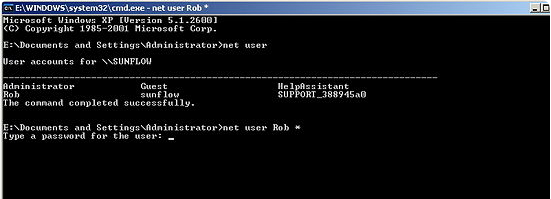
















0 comments:
Post a Comment