09:59
1.Using IP address instead of Web Site URL
Most of the software which block the sites in our PC uses Website address/URL only like i.e. www.Facebook.com, www.twitter.com, etc.So can access those sites with their IP address instead of URL.Every website has its unique IP address same as the Computer and mobile devices.To get IP address of a website Simply Run Command Prompt and type:-
Type Command: ping domain.com
Type this command in Command Prompt and replace "doamin.com" with the site URL of which you want to get IP address.
- For Ex: ping google.com
- IP address of google -->74.125.236.142/
You will see one IP address many times its your web site Address just note down it and run it on your browser.
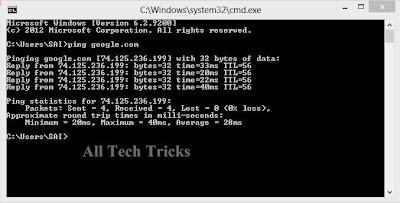














0 comments:
Post a Comment