Do you want ur pc to speak the text,dat u have selected ????
it's very simple by adding a small extension from ur chrome web store--- SpeakIt !
How 2 dwnload ??
go through dis link:
https://chrome.google.com/webstore/search/speakit
Click on free...
Then add 2 ur chrome..
ur extension is added at the top-right-corner as seen below....
Later u can select the text and click on ur extension...it will automatically reads the selected text
u can also customise ur setting by right clicking on it > Options...
Hope u njoy.... :)

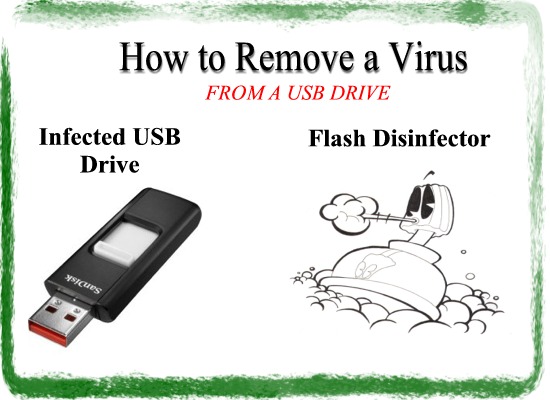













.JPG)




