Some Important window button
Shortkeys You Should Know to make
your work easy - :
1- Open My Computers = Windows + E
2- Locking Computer = Windows + L
3- Minimizing Applications = Windows +M
4- Maximize Application = Windows +
Shift + M 5- Open Run Dialog Box = Windows + R
6- View System Properties = Windows +
Break
7- Windows Search = Windows + F

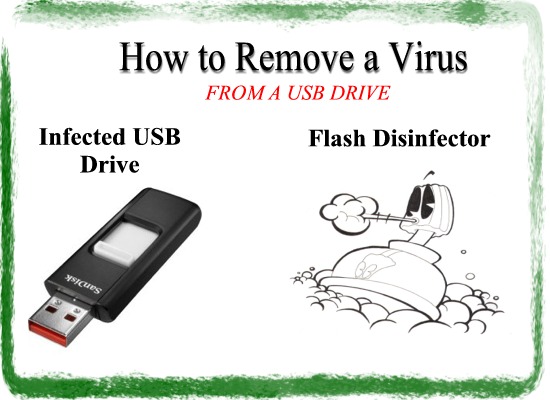


























.JPG)




